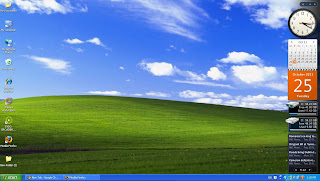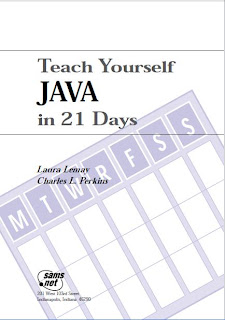Saturday, October 29, 2011
Vistamizer for XP
So
you want to have Windows Vista, but you don't want to give up Windows XP yet
and – of course - you don't want to spend a single cent on it. Believe it or
not, there is a solution!
Vistamizer and it's a complete theme which will transform your current Windows XP system into a brand new Vista with all the 3D effects, transparencies, shiny icons and other eye candy. Don't worry, Vistamizer is just a Vista disguise for XP; the system core files and backbone will still be XP.
VistaMizer modifies your system files, so that when you
reboot after installing VistaMizer, you won't even remember how your old
desktop looked like.
With VistaMizer you are now able to transform your Windows
XP, MCE or Server 2003 by giving it the look of Windows Vista.Therefore over
400 files with new Icons, pictures as well as videos are modified.
The installer is so developed that you have completely the
change which will be modified and which not. Even if you select files, which
are possibly not at all on your system available or not compatible, the
application recognizes this and jumps over these. This ensures that the system
does not become unstable because of wrong modification.
However if the result of the installation should not assure
to you, you have the possibility to get back the old system by an
un-installation. If newer files are already present in the system by updates,
this is recognized by the un-installer and only the modified files will be
replaced.
Here are some key features of "VistaMizer":
* Vista-Look for Windows XP, MCE or Server 2003
* Modification of the own system files
* multilingual
* completely free choice for the modification files
* check the files for compatibility during the installation
* backup from the original system files
* re-modification of the system files after Windows Updates
* rebuilding of the original system files with un-installation
Download: 17.77 MB
All software’s provided here are taken
from internet and are still available on net, I am just sharing them to help
those people who cannot afford to buy and are really in need. These software’s
are for education use only and should not be used for illegal purposes.
FixCleaner + patch
 |
| FixCleaner + patch |
This program has many useful tools which comprise disk fragmentary, junk cleaners, optimizers in addition to system cleaners. Fixcleaner performs it work through scanning of your personal computer in order to ascertain any trouble within the computer’s registry. Rubble document files or wrong settings which constitute basic factors that will affect your computer’s speed are brought of focus by fix cleaner software. After thorough scan of your pc, the program proceeds to perform repairs at an amazing speed. At some point, it prompts you to provide crucial information regarding your own choices. If trying to fix problems on your laptop, the overall outcome is a pc that is as good as new. This would thus imply that your personal computer will boot and load much faster and efficiently as compared to when it was before repair by use of fix cleaner.
Once you are in possession of one legitimate fix cleaner, you are sure to be on the safe given the fact that it does solve many compounded problems that would have otherwise demanded the use of several programs. It is user-friendly as it is interactive. Its user interface is absolutely outstanding. On the better part, the program free download is available for free. You may wish to purchase a fully featured version once the free download senses that there is a problem that requires major repair. This software is very much compatible with Microsoft Operating system, like Windows 7 Vista, Windows XP as well as Windows 98.
Download: 3.11 MB
All software’s provided here are taken from internet and are still available on net, I am just sharing them to help those people who cannot afford to buy and are really in need. These software’s are for education use only and should not be used for illegal purposes.
Friday, October 28, 2011
Pop Rock Christmas
 |
| Pop Rock Christmas |
Pop Rock Christmas Track Listing
Track# Title Time
1 Angels We Have Heard on High 4:30
2 Up on the Housetop 4:20
3 Over the River and Through the Woods 3:37
4 Have Yourself a Merry Little Christmas 4:37
6 I Saw Three Ships 3:17
5 The First Noel4:256I Saw Three Ships 3:17
7 Jolly Old St. Nicholas/Jingle Bells 4:11
8 Hark! The Herald Angels Sing 4:10
9 Silent Night 4:24
10 What Child Is This? 5:19
Download: 38.2 MB
Xilisoft HD Video Converter v5.1.26.1218
 |
| Xilisoft HD Video Converter |
Many of us need this for our mobile phones, as we want to watch new movies or video clips in our mobiles.
You can use this software to convert all of your Audio/Video files to be compatible with your mobiles.
Xilisoft HD Video Converter gives you all authority for video converting. No matter you want to convert between various video and audio formats, such as convert AVI/MKV files to HD video, or capture pictures or audios you love from videos, or even create video from pictures. All conversions are pretty easy to handle with the HD converter.
Integrated with featured functions including setting diverse profiles concurrently from one original for outputting, Xilisoft HD Video Converter links Standard-Definition to High-Definition, and promotes your crazy fun on PS3, XboX, iPod, and so on.
Key Features:
* Split one source file to several or output certain segment by setting exact time length;
* Customize the output file size for compatibility with different digital devices;
* Set multiple output formats simultaneously from one for efficient output;
* Luxuriant and optimized profiles are built in the HD video converter to meet almost all needs for PS3, XboX, PSP, iPod, iPhone, and even to create your own profile for later use;
* Besides APE and CUE decoding support, converting from Audio CD to other audio formats is also available;
* Detailed video, audio and picture output settings are adjustable to achieve suitable conversion quality.
* You can choose to run the HD converter in background for convenience.
Integrated with featured functions including setting diverse profiles concurrently from one original for outputting, Xilisoft HD Video Converter links Standard-Definition to High-Definition, and promotes your crazy fun on PS3, XboX, iPod, and so on.
Key Features:
* Split one source file to several or output certain segment by setting exact time length;
* Customize the output file size for compatibility with different digital devices;
* Set multiple output formats simultaneously from one for efficient output;
* Luxuriant and optimized profiles are built in the HD video converter to meet almost all needs for PS3, XboX, PSP, iPod, iPhone, and even to create your own profile for later use;
* Besides APE and CUE decoding support, converting from Audio CD to other audio formats is also available;
* Detailed video, audio and picture output settings are adjustable to achieve suitable conversion quality.
* You can choose to run the HD converter in background for convenience.
Download: 15.7 MB
All software’s provided here are taken from internet and are still available on net, I am just sharing them to help those people who cannot afford to buy and are really in need. These software’s are for education use only and should not be used for illegal purposes.
Thoosje Vista Sidebar 2.5
 |
| Thoosje Vista Sidebar 2.5 |
Windows Vista, Windows XP
Thoosje Vista Sidebar installs an unobtrusive icon in the system task bar and a vertical pane along the right side of the monitor. Moving the bar to another spot is simply a matter of dragging it, and changing its skin to suit your fancy is a snap by clicking a button at its top.
Some people's work on the PC immerses them in one or more applications. Other users prefer to think of the desktop as their center of operations. For the latter, this desktop sidebar offers plenty of gadgets to simplify their accessing the tools and info they want.
This free sidebar performed well during our tests. Although the number of gadgets from which to choose wasn't huge, and the type of gadgets were rather basic, a novice or intermediate user will find them acceptable and appropriate for getting accustomed to the world of desktop gadgets. Many users will probably appreciate the sticky note gadget, which is handy for pasting reminders to the desktop. The clock styles from which to choose varied widely, but the other gadgets had only a single appearance. Again, novices will appreciate this tool far more than experienced users, who will demand more bells and whistles from a competing product, and those novices will probably outgrow this simple sidebar after a few weeks or months.
 |
| Thoosje Vista Sidebar 2.5 for XP |
Vista sidebar for Microsoft Windows XP and Vista has gadgets like media players, Sticky's, calculators, google search, yahoo search, and lots of more search engines. It has also vista sidebar gadgets like weather and system uptime and lots of more useful gadgets. The sidebar uses 50% less RAM and is faster than the original Microsoft Sidebar with more extras and works on Microsoft Windows Vista and XP. Version 2.5 has new gadgets, enhanced script, new skins, better performance, and bugs fixed.
Download: 6.79 MB
All software’s provided here are taken from internet and are still available on net, I am just sharing them to help those people who cannot afford to buy and are really in need. These software’s are for education use only and should not be used for illegal purposes.
SuperBook 3D - In The Beginning (2010) for Children
This is a good way to teach our children about God. Superbook: "In the Beginning." Journey back in time with Chris, Joy, and their robot, Gizmo, to experience the story of creation. Children will discover important lessons about obedience and forgiveness, learn about God’s love, and realize the wonderful plan He has for our lives.
Download From Mediafire.com:
After downloading Extract using WinRAR (Click here to download WinRar) and let the children enjoy watching it and learn about God.
Vista Rainbar V4
Vista Rainbar is a Vista sidebar clone that has been especially designed for Windows XP.
Vista Rainbar V4 looks very similar to the original sidebar and includes a bunch of very varied gadgets to get you started: analog and digital clocks, post-it notes, calendar, mail checker, CPU meter, RSS feed reader, weather tool and many more.
Download: 7.42 MB
|
All software’s provided here are taken from internet and are still available on net, I am just sharing them to help those people who cannot afford to buy and are really in need. These software’s are for education use only and should not be used for illegal purposes.
Thursday, October 27, 2011
Fix NTLDR is missing in Win XP/2000
Issue:
NTLDR is Missing.
Related errors:
Below are the full error messages that may be seen when the computer is booting.
- NTLDR is Missing
Press any key to restart - Boot: Couldn't find NTLDR
Please insert another disk - NTLDR is missing
Press Ctrl Alt Del to Restart
Solutions:
- Computer is booting from a non-bootable source
Many times this error is caused when the computer is attempting to boot from a non-bootable floppy disk or CD-ROM. First verify that no floppy diskette or CD is in the computer, unless you are attempting to boot from a diskette.
Note: This error has also been known to occur when a memory stick is in a card reader and the computer is attempting to boot from it. If you have any card reader or flash reader make sure that no memory stick is inside the computer. Additionally disconnect all USB drives, cameras, ipods, iphones, etc. from the computer.
- Computer hard disk drive is not properly setup in BIOS
Verify that your computer hard disk drive is properly setup in the CMOS setup. Improper settings can cause this error.
- Corrupt NTLDR or NTDETECT.COM file
Windows 2000 users:
If your computer is using Microsoft Windows 2000 and you are encountering the NTLDR error. Create the below boot.ini file on the floppy diskette drive.
[boot loader]
timeout=30
default=multi(0)disk(0)rdisk(0)partition(1)\WINNT
[operating systems]
multi(0)disk(0)rdisk(0)partition(1)\WINNT="Microsoft Windows 2000 Professional" /fastdetect
timeout=30
default=multi(0)disk(0)rdisk(0)partition(1)\WINNT
[operating systems]
multi(0)disk(0)rdisk(0)partition(1)\WINNT="Microsoft Windows 2000 Professional" /fastdetect
Copy the NTLDR and NTDETECT.COM files from another computer using the same operating system. Both of these files are located in the root directory of the primary hard disk drive. For example, C:\NTLDR and C:\NTDETECT.COM should be the locations of these files on many computers.
- How do I view hidden files in Windows?
Once these files have been copied to a floppy diskette reboot the computer and copy the NTLDR and NTDETECT.COM files to the root directory of the primary hard disk drive. Below is an example of what commonly should be performed from the A:\> drive.
copy ntldr c:
copy ntdetect.com c:
copy ntdetect.com c:
After the above two files have been copied, remove the floppy diskette and reboot the computer.
Windows XP users:
- Insert the Windows XP bootable CD into the computer.
- When prompted to press any key to boot from the CD, press any key.
- Once in the Windows XP setup menu press the "R" key to repair Windows.
- Log into your Windows installation by pressing the "1" key and pressing enter.
- You will then be prompted for your administrator password, enter that password.
- Copy the below two files to the root directory of the primary hard disk. In the below example we are copying these files from the CD-ROM drive letter, which in this case is "e." This letter may be different on your computer.
copy e:\i386\ntldr c:\
copy e:\i386\ntdetect.com c:\
- Once both of these files have been successfully copied, remove the CD from the computer and reboot.
- You can do this to check your new boot ini file if you wish but this step can be skipped if you are confident that all is good.
Type: type c:\Boot.ini
You should see something like this:
[boot loader] timeout=30 default=multi(0)disk(0)rdisk(0)partition(1)\WINDOWS operating systems multi(0)disk(0)rdisk(0)partition(1)\WINDOWS="Micro soft Windows XP Professional" /fastdetect. - If the system does not show the above result as in #8, run these commands one by one:
Chkdsk /p
After finishing restart the system, Windows XP should boot up properly this time.
That’s all....!
Chkdsk /r
After finishing restart the system, Windows XP should boot up properly this time.
That’s all....!
Tuesday, October 25, 2011
Microsoft Windows Server 2003 Training Kit
About This Book:
Welcome to MCSA/MCSE Self-Paced Training Kit (Exam 70-290): Managing and Maintaining a Microsoft Windows Server 2003 Environment. We have designed this book to prepare you effectively for the MCSE examination, and, along the way, to share with you knowledge about what it takes to implement Windows Server 2003 in your enterprise network. We hope that by helping you understand the underlying technologies, the variety of options for configuring feature sets, and the complex interaction among components, you are better equipped to tackle the challenges that you face in the information technology (IT) trenches. We also hope to serve the community at large— to elevate the worth of the MCSE moniker—so that behind each certification is a knowledgeable, experienced, capable professional.
Intended Audience:
This book was developed for IT professionals who plan to take the related Microsoft Certified Professional exam 70-290, Managing and Maintaining a Microsoft Windows Server 2003 Environment, as well as IT professionals who administer computers running Microsoft Windows Server 2003.
Features of This Book:
This book has two parts. Use Part 1 to learn at your own pace and practice what you’ve learned with practical exercises. Part 2 contains questions and answers that you can use to test yourself on what you’ve learned.
Download: 33 MB
http://uploading.com/files/6m5874m8/70290Training.pdf/
Copyright Disclaimer:
This blog only index and link to content provided by other sites. Please contact the content providers to delete copyright contents if any and notify us, we'll remove relevant links or contents immediately.
Microsoft Windows XP Professional Training Kit
About This Book:
Welcome to MCSE Self-Paced Training Kit (Exam 70-270): Installing, Configuring, and Administering Microsoft Windows XP Professional, Second Edition. This book introduces you to the Microsoft Windows XP Professional operating system and prepares you to install, configure, and support Windows XP Professional.
You will learn how to work with Windows XP Professional in a networked environment. This book focuses on the following:
■ Installing Windows XP Professional
■ Implementing and managing resources
■ Installing, managing, and troubleshooting hardware devices and drivers
■ Monitoring and optimizing system performance and reliability
■ Configuring and troubleshooting the desktop environment
■ Implementing, managing, and troubleshooting network protocols and services.
Intended Audience:
Anyone who wants to learn about Windows XP Professional will find this book useful. This book was developed for information technology (IT) professionals who need to design, plan, implement, and support Windows XP Professional or who plan to take the related Microsoft Certified Professional Exam 70-270, Installing, Configuring, and Administering Microsoft Windows XP Professional.
Features of This Book:
This book has two parts. Use Part I to learn at your own pace and practice what you have learned with practical exercises. Part II contains questions and answers you can use to test yourself on what you have learned.
Download: 9.88 MB
http://uploading.com/files/a286463a/Good%2070-270.pdf/
Copyright Disclaimer:
This blog only index and link to content provided by other sites. Please contact the content providers to delete copyright contents if any and notify us, we'll remove relevant links or contents immediately.
Sunday, October 23, 2011
Teach yourself java in 21 days
About This Book
This book teaches you all about the Java language and how to use it to create applets and applications. By the time you get through with this book, you’ll know enough about Java to do just about anything, inside an applet or out.
What if you know programming, but you don’t know object-oriented programming? Fear not. This book assumes no background in object-oriented design. If you know object-oriented programming, in fact, the first couple of days will be easy for you.
This book is intended to be read and absorbed over the course of three weeks.During each week, you’ll read seven chapters that present concepts related to the Java language and the creation of applets and applications.
This book teaches you all about the Java language and how to use it to create applets and applications. By the time you get through with this book, you’ll know enough about Java to do just about anything, inside an applet or out.
Who Should Read This Book
This book is intended for people with at least some basic programming background, which includes people with years of programming experience or people with only a small amount of experience. If you understand what ariables, loops,and functions are, you’ll be just fine for this book. The sorts of people who might want to read this book include you, if
• You’re a real whiz at HTML, understand CGI programming (in perl, AppleScript, Visual Basic, or some other popular CGI language) pretty well, and want to move on to the next level in Web page design.
• You had some Basic or Pascal in school and you have a basic grasp of what programming is, but you’ve heard Java is easy to learn, really powerful, and very cool.
• You’ve programmed C and C++ for many years, you’ve heard this Java thing is becoming really popular and you’re wondering what all the fuss is all about.
• You’ve heard that Java is really good for Web-based applets, and you’re curious about how good it is for creating more general applications.
What if you know programming, but you don’t know object-oriented programming? Fear not. This book assumes no background in object-oriented design. If you know object-oriented programming, in fact, the first couple of days will be easy for you.
How This Book Is Structured
This book is intended to be read and absorbed over the course of three weeks.During each week, you’ll read seven chapters that present concepts related to the Java language and the creation of applets and applications.
Download: 5.75 MB
http://uploading.com/files/83a2e99m/teach%20yourself%20java%20in%2021%20days.pdf/
Copyright Disclaimer:
This blog only index and link to content provided by other sites. Please contact the content providers to delete copyright contents if any and notify us, we'll remove relevant links or contents immediately.
Subscribe to:
Posts (Atom)